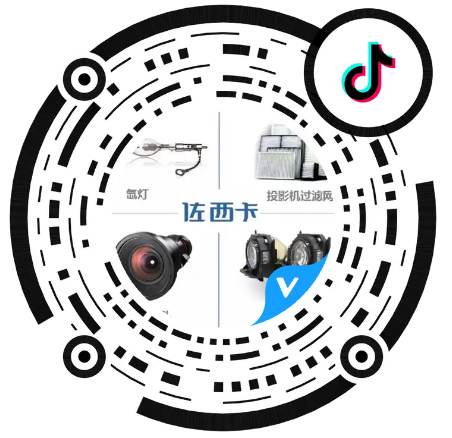Epson Home Cinema 5050UB vs. Epson Home Cinema 4010
2019-10-18
The $1,999 Epson Home Cinema 4010 and $2,999 Epson Home Cinema 5050UBhave a lot in common. Both offer native 1920 x 1080 resolution; both use pixel shifting to deliver two sets of pixels for each frame; and the sharpness and visible detail each produces makes their images essentially indistinguishable from images with full 4K resolution. Both are also built around 3LCD technology, which gives them equal color and white brightness as well as immunity to rainbow artifacts.

Beyond that, they share a nearly identical physical design, with the same 24.7-pound weight, matching width and depth, and only a small difference in height. Only a minor cosmetic detail—a gold ring around the lens on the HC 5050—makes them easy to tell apart. They also offer identical lenses and lens control mechanisms according to Epson, with specs that include a 2.1x zoom and large lens shifts—at +/- 96% vertical and +/- 47% horizontal. In both cases also, the powered zoom, lens shift, and focus combines with 10 lens memory positions to allow the simple recall of settings for constant height image setups on a 2:4.1 screen without the need for an anamorphic lens.
They even both have doppelgangers that demand mention. Except for the color, the white 4010 is a twin to the black Epson Pro Cinema 4050, which Epson sells though the integrator market. The 5050UB is a near twin to both the Epson Home Cinema 5050UBe and the Epson Pro Cinema 6050UB.
The 5050UBe is identical to the 5050UB except for the addition of integrated wireless HDMI, using WirelessHD technology. As with the 4050, the black-encased 6050UB is sold through the integrator market. It doesn't offer WirelessHD, but it adds some features of its own, including a slight boost in contrast ratio and an extra display setting for use with an anamorphic lens.
You can find more details on the 5050UB/5050UBe and 6050UB in our 5050UBe standalone review, and you can also find more details on the 4010 our 4010 standalone review. The key point here is that all the comments in this shootout about the 4010 also apply to the 4050, while all of the comments about the 5050UB also apply to the 5050UBe and 6050UB.
Despite the similarities between the 4010 and 5050UB, there are also important differences—most notably in higher contrast for the 5050UB, which makes a significant difference for darker scenes when viewing in a dark room. Here's a look at the key differences in specs and features, followed by comments from a side-by-side comparison of image quality.
Key Specs & Features Compared: Epson HC5050UB vs. Epson HC4010
Contrast Ratio. The UB in the 5050UB name refers to Epson's UltraBlack technology, which uses a series of proprietary polarizing filters in the light path to significantly reduce stray light. The result is a lower, darker black level and increased contrast. Rated contrast ratio for the 5050UB is 1,000,000:1, compared with 200,000:1 for the 4010.
Brightness. The 5050UB has a slightly higher rated brightness than the 4010, at 2,600 lumens compared to 2,400 lumens. We measured both at nearly the same brightness in their brightest modes. However, because the two projectors share the same set of color modes and power settings, you should also keep in mind that the 5050UB was just a tad brighter than the 4010 in almost every matching combination of settings other than the brightest. Also note that, unlike the 4010, the 5050UB and its variants have a manual iris control (in addition to a dynamic iris) that allows its overall brightness to be trimmed back in any viewing mode.

High Dynamic Range. Both projectors support HDR10. The 5050UB also supports HLG, the emerging standard for broadcast TV and streaming sources.
HDR Adjustments. The 4010 offers four HDR settings that adjust the overall brightness of the image. The 5050UB offers a more advanced 16-step slider. Not only does it deliver much more control for fine tuning the tone map for the HDR content you're watching at the moment, it's easy to call up and adjust while watching, thanks to a dedicated button on the remote. (See the 5050UBe standalone review for details on the slider control.)
HDMI Bandwidth. The 5050UB offers two 18Gbps, HDMI 2.0b ports with support for HDCP 2.2 copyright management, which is required for most 4K content. The 4010's two HDMI 1.4 ports are limited to 10.2 Gbps bandwidth, and only one supports HDCP 2.2. This manifests in the 4010 primarily in its inability to play UHD content with HDR at a 60 Hz frame rate, which is important for some videogame players. (See Color Depth, below.)
Color Depth. The 5050UB's higher bandwidth allows 12-bit color depth for both SDR and HDR content. The 4010 also supports up to 12-bit color depth for SDR, but only 10-bits for HDR. More precisely, for SDR both support 4K/60 Hz with up to 12-bit, 4:4:4 color processing. But only the 5050UB supports HDR at 4K/60 Hz (4:4:4 up to 8-bit, 4:2:2 up to 12-bit). The 4010 HDR support is limited to a maximum of 4K/24 Hz signals with 10-bit, 4:2:2 color processing.
Input Lag. The measured input lag at 1080p was roughly the same for both projectors, at 28 to 29 ms. At 4K, the 5050UB's lag dropped to roughly 22 to 23 ms depending on the color mode. We couldn't measure the 4010 lag at 4K, because the Bodnar 4K lag tester requires an 18 Gbps bandwidth for the HDMI port.
LAN control. Both the 4010 and 5050UB support Control4 and AMX. The 5050UB also supports PJLink.
Image Comparisons: Epson HC5050UB vs. Epson HC4010
1080p/SDR Viewing. After calibrating both projectors separately, I compared them side-by-side using a splitter. For 1080p SDR content, the two delivered almost identical image quality except in particularly dark scenes, where the 5050UB's darker black gave it a notable advantage.
In almost all cases where the image included a large black area, the 5050UB delivered an obviously darker black, making the already dark black of the 4010 look gray by comparison. This didn't translate into a dramatic increase it shadow detail, but the better contrast—and, more specifically, the greater separation of dark levels—made the details easier to see.
In the opening scenes under the credits in Batman v Superman, for example, the bats in the cave that's destined to become the Batcave were all individually visible with both projectors, but I had to look a little harder to see some of the individual bats in the 4010's image. The same was true for the dark woods along a lit road in a night scene in La La Land. I could see all the same tree trunks and branches, but with the 4010's picture, I had to consciously look for some to be sure I could see them.
More significant for visual impact is that the darker black for the 5050UB gave dark scenes a far richer, more three-dimensional look. Viewed by itself, the 40140 delivered a satisfying black and good three-dimensionality in dark scenes. Viewed side-by-side with the 5050UB, it looked washed out in comparison. That said, note that the advantage for the 5050UB in dark scenes all but disappeared with even low levels of ambient light. If you set the projector up in your family room to watch with the lights on, you won't see a difference. It will only come into play in a dark room.
For scenes dominated by midtones and highlights—which is to say, for everything except particularly dark scenes—the two are essentially equal for contrast and sense of three-dimensionality. One or the other did slightly better on one or both measures on a few scenes. But each one bested the other a roughly equal number of times, and the difference was barely noticeable in every case where it happened. Most scenes showed no visible difference between the two on either score.
Both projectors also delivered solid color accuracy. Most colors in most scenes—from skin tones, to the natural environment of a beach seascape and trees in Batman v Superman and Casio Royale, to the vibrant colors that pepper La La Land—looked identical between the two images, and for scenes I'm familiar with, they matched what I know they should look like. For the few colors that were different between the two, the difference was hard to see. When called for, colors are bright, nicely saturated, and vibrant on both projectors.
With pixel-shifting 4K Enhancement on and the associated Image Preset modes set to the same levels, both projectors offered virtually identical image sharpness and detail. In a shootout between the 4010 and the BenQ HT3550—which generates a full UHD-resolution image on screen through pixel shifting of a DLP XPR chip—I pointed out that the 4010 did the better job resolving detail with only half as many pixels. The same statement applies to the 5050UB.
For this comparison, I tried all five levels of the Image Enhancement Preset modes for both projectors side by side. The sharpness and level of detail matched at each step. In a scene in Casio Royale in a library room, the binders on a shelf full of books nearly merged together with the Image Preset mode off, turned into visibly individual books at Image Preset 1, and the edges of each binder increased in sharpness at each step up the scale. With either projector, you'll need to adjust this setting to taste. The higher steps can introduce artifacts on some content, although I didn't see any in my tests.

Both projectors offer frame interpolation (FI) with three levels, but with limitations that make it almost pointless to have. With 1080p/24 Hz input, you can use FI with or without 4K Enhancement on. But many find FI annoying for movies because of the digital video effect, so you may prefer to leave it off. On the other hand, for sports or other live video from a 1080p/60 or 1080i/60 Hz source, where you're most likely to want to use FI, you have to choose between FI and 4K Enhancement. You can't have both, and between the two, I found 4K Enhancement the better choice.
In addition, neither projector's FI is available with 4K input. In the most likely real-world scenario, where you leave your 4K Blu-ray player's resolution setting at auto, it will negotiate a 4K connection in all cases, upscale your 1080p discs to 4K, and FI won't be available for either 4K or 1080p content.
4K UHD/HDR viewing. For 4K HDR content, I followed essentially the same procedure as with 1080p, first calibrating each projector separately, then comparing them side-by-side using a splitter. I also took the additional step while viewing side by side of adjusting the HDR brightness settings for both to give comparable overall brightness to the image. This step has to be done separately for each movie, since the best setting is strictly a judgment call and can vary from one movie to the next, as well as vary depending on the whether you're in a dark room or one with ambient light.
Choosing comparable HDR settings is also a little tricky in this case, because one of the advantages of the 5050UB is its 16-step slider adjustment to give finer control over the HDR brightness setting than the 4010 offers with its four HDR modes. I dealt with that by first picking the setting for 4010 for each movie, finding a setting for the 5050UB that gave as close a visual match as possible for overall brightness, then fine tuning the 5050UB to further improve the balance of brightness, contrast, three dimensionality, black level, and shadow detail.
The comparison results for 4K UHD HDR content are similar to the results for 1080p SDR content, but not identical. The 5050UB achieved darker black levels, which was obvious when looking at title screens with black backgrounds and white lettering, for example, or a star field in deep space with a pitch-black background, as you'll see in some SciFi material and space documentaries. With a star field in The Martian, for example, there was no comparison between the two. The 5050UB delivered both a much darker black and brighter points of starlight. However, the difference is most dark scenes is far less dramatic.
In the cave scene in Batman v Superman, with dozens—maybe hundreds—of bats with glowing eyes hanging upside down in the dark, the difference in side-by-side viewing was about the same with HDR as with SDR content. The 5050UB offered more shadow detail, better contrast, and a greater sense of three dimensionality than the 4010, but not dramatically more. The same comment applies to somewhat brighter overall, but still dark, scenes like the one in La La Land with a dark woods along a lighted road. As when viewing the scene on the SDR version of the disc, the 5050UB didn't show any more detail than the 4010 in the dark areas, but the detail was easier to see.
The relative strength of the two projectors for contrast and three-dimensionality in scenes dominated by midtones was a little different for HDR material than it was for SDR. As with SDR, the two were fairly close on both scores with HDR, but where they differed it was in the 5050UB's favor in every case. Note also that, as with SDR, once you turn some lights on in a family room, the advantage for the 5050UB for contrast, black level, and sense of three-dimensionality is largely or entirely washed away, depending on the light level.
The comments about color accuracy for SDR content largely apply to HDR content also. After calibration, most colors matched in most scenes, or could be made to match with a little additional tweaking, and the few that were different weren't far apart. All of the comments about sharpness and Image Preset levels for SDR content apply just as well to HDR content. Both projectors offer equally sharp pictures with equal ability to resolve detail and the same Image Preset modes to boost sharpness.
3D Viewing. The Epson 3LCD projectors that include Full HD 3D support routinely offer much brighter 3D modes relative to their brightest 2D mode than is typical for single-chip DLP projectors. Both the 4010 and 5050 are true to form on this score, with satisfyingly bright 3D images.
Both projectors offer two 3D modes—3D Cinema, which sacrifices a little brightness for better color accuracy, and 3D Dynamic, which sacrifices a little color accuracy for higher brightness. My subjective impression from the side-by-side 3D comparison is that both projectors offered similar brightness and color accuracy for each mode, and the color accuracy was good enough for most people to consider acceptable even in the brighter mode, especially after a little tweaking.
As a point of reference, our standalone 4010 review found that 3D Dynamic mode delivered suitable brightness for a 100-inch, 1.3-gain screen in a dark room. Note too that Frame Interpolation is available for Full HD 3D, and turning it on even at the Low setting noticeably smoothed the typical 3D motion artifacts.
Conclusion
Choosing between the 4010 and 5050UB is surprisingly straightforward thanks to their sharing so many features. Setup considerations are virtually identical for both. They deliver similar brightness for both 2D and 3D, so they can both light up essentially the same range of screen sizes in any given level of ambient light. They offer similar size and identical weight plus the same specs for zoom, lens shift, and the lens itself, so there's no difference in how you can position them. And although the 5050UB supports one additional choice for control over a network—PJLink—that's not relevant for a home theater. A more critical consideration would be in the case of a user intent on employing an anamorphic lens, where the Pro Cinema 6050, the HC5050UB's sister projector, would be the only option that provides the appropriate viewing mode.
Serious gamers will likely be unhappy with either the 4010's or 5050's 1080p input lag, which is roughly the same for both, at 28 to 29 ms. The 22 to 23 ms we measured for the 5050UB's 4K input lag is closer to the desireable 16 ms or lower level. Unfortunately, we couldn't measure the 4010's input lag at 4K, due to the Bodnar 4K lag tester limitations. The similarities between the two projectors suggest it's likely to be the same but if gaming is important to you, the 5050UB is the safer choice. An even more compelling reason to choose it for 4K gamming is that it's the only one of the two that supports HDR at 4K/60 Hz.
For home theater use, the key issues for making your choice are price and how often you'll use the projector in ambient light versus a dark room. The only important image quality differences between the two are thanks to Epson's UltraBlack technology in the 5050UB, which is responsible for its darker blacks, higher contrast ratio, better separation of dark levels in shadow detail, and better contrast and sense of three-dimensionality with both HDR and SDR on dark scenes. Add some ambient light to wash out the blacks, and the advantage disappears.
If you want a projector for your family room, and don't expect to watch in the dark at any time, you won't get any benefit from the 5050UB's UltraBlack technology, so there's no reason to spend the extra money. And even in a dark room, the 4010 will give you an excellent picture for the price. But if you expect to turn off the lights occasionally and want the best possible picture when you do, or you expect to always watch in a dark room, the 5050UB, with it's lower black levels and boost in contrast—plus extras like finer control over the HDR tone-map and support for HLG—is the one you really want. Its boost in image quality is well worth the extra cost.